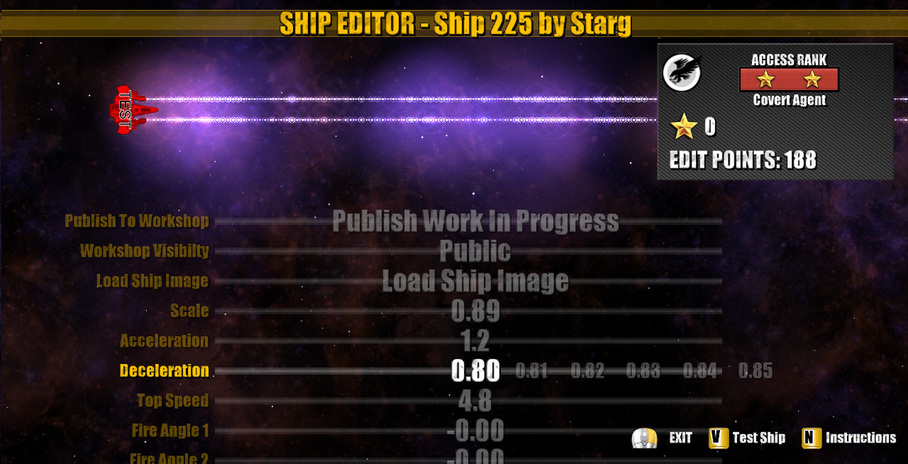Cold Beam Games
Construction
The Ship Editor
All of your ships are now held in the Ship Hangar. Select the hangar from the main menu to see the details of each ship.
You can access each ship's leader boards from here.
You can access each ship's leader boards from here.
Creating a New Ship
Select 'Create New Ship' from the Hangar menu to start work on your own creation.
The game will create a 'test' ship for you which you can then edit.
Each of the ships attributes can be altered using a simple menu system in game.
The game will create a 'test' ship for you which you can then edit.
Each of the ships attributes can be altered using a simple menu system in game.
Creating a Ship Image
You will need to create a .png file that will represent the image of the ship in game. Here is an example below:
Here is a zip file with ships, and ship parts, to help get you started:
| ship_pack_parts.zip | |
| File Size: | 460 kb |
| File Type: | zip |
You can use a paint program like Photoshop to create a .png image. Or you can download a free art program like gimp
You can also download some free ship graphics from here: (Please credit if you use them)
http://christophermpark.blogspot.ca/2009/10/free-graphics-for-indie-developers.html
You can also download some free ship graphics from here: (Please credit if you use them)
http://christophermpark.blogspot.ca/2009/10/free-graphics-for-indie-developers.html
Ship Edit Points
Some aspects of the ship cost edit points. You have a number of points to spend on different elements of your ship. For example, increasing the fire power of your ship will cost points. You will need to balance and trade off these aspects against each other to create the ship you want.
Testing Your Ship
You can test your ship at any time from within the editor. This will drop you into chill-out mode with infinite lives.
Publishing Your Ship
If your ship is finished, you can publish the final version. This will upload the craft to the Steam Workshop, create unique leader boards and then lock the ship so you can no longer edit it.
If you are still working on your ship, you can publish a 'work in progress' version. Other players can download and test it, and you can continue editing it at a later time.
If you are still working on your ship, you can publish a 'work in progress' version. Other players can download and test it, and you can continue editing it at a later time.
Naming and Description
The game will give your ship a temporary name and description. You can edit this on the Steam Workshop page.