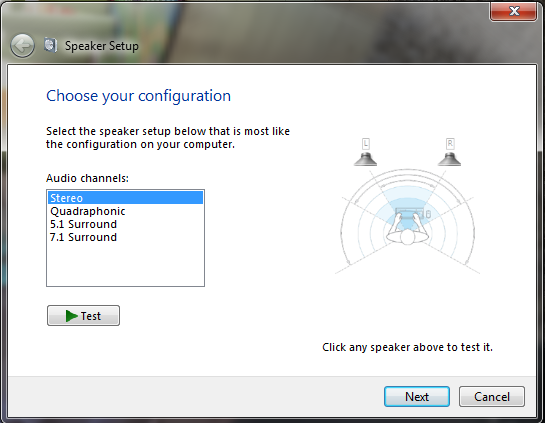Cold Beam Games
Beat Hazard 2 - Open Mic Troubleshooting Guide
Open Mic is the system that allows Beat Hazard 2 to listen in on background apps so you can play to music from an external source.
This is currently still under development and there are some issues.
If you find a solution not listed here, or are having continued problems, please report back your finding to the Steam forum here.
Below are some common errors and possible solutions.
This is currently still under development and there are some issues.
If you find a solution not listed here, or are having continued problems, please report back your finding to the Steam forum here.
Below are some common errors and possible solutions.
ERROR: 6 FORMAT Unsupported sample format
Currently this error seems to be caused when there's a mismatch between some audio software and the Windows settings for a device.
For example, your headset/speaker software might be set to 7.1 surround sound, but under Windows the device is set to Stereo.
For example, your headset/speaker software might be set to 7.1 surround sound, but under Windows the device is set to Stereo.
To check this, right click on the speaker icon on your task bar and select 'Playback Devices'
Then select your default output device. In this example it's my speakers.
Then select your default output device. In this example it's my speakers.
Click on the configure button and you can then see what mode the device is set to. Try changing this to match your audio software.
Note: You'll need to restart the game for it to pickup any changes.
Let me know on the forums if this works for you or not.
Let me know on the forums if this works for you or not.